Lit Fibre is backed by Newlight Partners LP, a growth equity investor, to fund the growth plan. A fast and reliable connection is crucial. However, even the best connections can become bogged down over time with too many devices, too much clutter, and too many security risks.
Spring cleaning your internet connection doesn’t have to be a dauting task. With a few simple steps, you can improve the speed of your connection.
As the clocks go forward this weekend, full-fibre provider Lit Fibre shares their top tips to ‘spring clean’ your internet.
Lit Fibre is a community focused ISP which ensures it gives back to local initiatives within each area it serves. It is one of the fastest-growing providers building full-fibre 10Gb capable networks in towns and communities around the UK. With gigabit speeds up to 18 times faster than the national average, its products and services meet the technology demands of today’s households, while future-proofing their needs for tomorrow, underpinned by a best-in-class customer service experience. Eligible residents can choose from Lit Fibre’s three-speed options: 100Mbps, 500Mbps, and 1Gb (1,000Mbps) upload and download speeds. Lit Fibre is committed to supplying its services to 500,000 homes by 2026 and minimising the impact it has on the environment by reducing waste, minimising its carbon footprint and adopting greener alternatives where possible.
Clear out the clutter
Just like a physical space, your internet connection can become cluttered overtime with unused files, temporary files and cached data. Clearing out this clutter can help speed up your internet connection.
Limit connected devices
A study by Lit Fibre (of 2,000 British consumers) reveals that, on a typical day, homes throughout the UK have an average of seven devices connected to the internet. Too many devices connected to your network can slow down your internet speed, so disconnect any that are not in use to free up bandwidth.
Position your router strategically
Place your router in a central location in your home, and away from other electronics that could interfere with its signal, such as microwaves, cordless phones and baby monitors.
Use a wired connection
Connect your computer or device to your router using an Ethernet cable for a faster and more stable connection while gaming or working from home.
Upgrade your internet plan
The survey of 2,000 consumers also found one in three Brits get frustrated by their existing internet provider multiple times each week. The best way to improve your internet is to switch to a faster, more reliable internet plan to get better speeds and reduce buffering. Check your contract end date and compare your current broadband bills with other offers to see how much you can save!
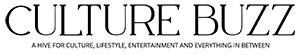


Leave a comment